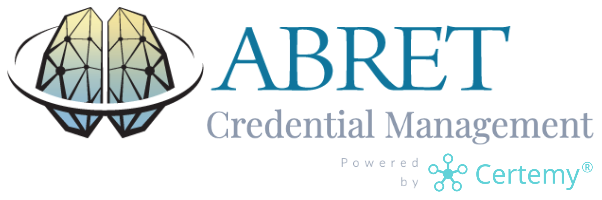
ABRET Credential Management system is now available!
NEXT STEPS
- Navigate to the new system login page using any web browser on your phone or computer
Click: https://abret.certemy.com/entry/login. Bookmark this page.
- Enter your Login Email
Use your email address to login
- Enter your Login Password
Use this temporary password: Certemy2020! You can change your password at any time using the Reset Password link on the login page
- View your Certifications
Once logged in, you will see your certification(s) on the left side of the screen. Click ACCEPT for each certification(s) to confirm and maintain the certificate(s).
Tip: Notice the small circles below the certificate name. They represent the steps (requirements) for that certificate and are color-coded. Green means complete and white means incomplete.
- Complete your Certification Requirements
Completing the steps (requirements) for each certification is easy. First, select the certification on the left side of your screen. Then click on any of the steps on the right side of your screen to view or complete the corresponding requirement.
Tip: You’ll see the status (complete, partially completed, or incomplete) for each step together with the due date. The system will automatically send you email alerts as you approach the due date for an incomplete step.
- You can then log in each time you want to work on your certification(s).
Important notes
- Log into the new system any time to continue updating and maintaining your certifications.
- Each time you log in, you will see how many steps (requirements) you must still complete, and when those steps (requirements) are due.
- The due dates assigned to each step will help you complete your renewal on time. For recertification, you must complete all requirements by your certification expiration date to ensure timely renewal.
REMINDER: What will the new system let you do?
- Start your renewal from our website
- Complete your renewal online, using any phone or computer, 24x7
- Upload and manage your certification files and documents online in a “Digital Wallet”
- Pay your renewal fee online - or upload proof of physical payment
- Receive email reminders that keep you on time and on task so you never forget something
- Receive email alerts when we have reviewed and approved your submissions
- Receive a digital copy of your certificate upon completion
Please contact the ABRET Executive Office at (217) 726-7980 with any questions.

